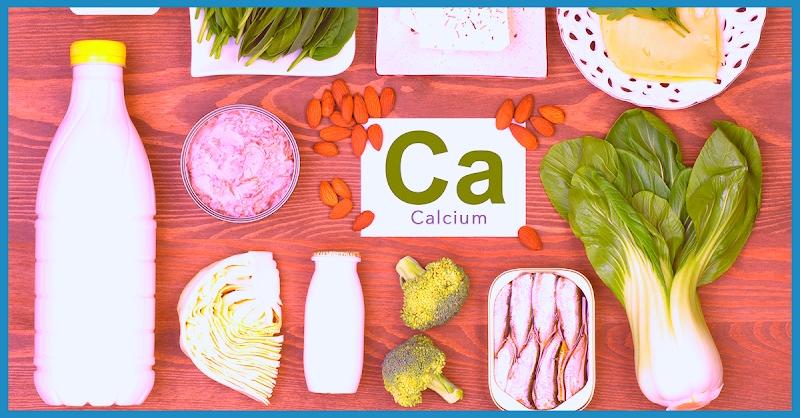Data loss from a hard drive can be a nightmare to cope with. New hard disks have a large amount of storage capacity and can often carry a large amount of data. Hard drives, like any other device, are prone to damage or malfunction, which can result in data loss. Unless you’re a hardware expert or a tech-obsessed geek, you’re probably more concerned with recovering your important files than with determining the specific cause of your hard drive’s demise.
That is precisely what this article is designed to assist you with. We’ll walk you through a realistic hard disk recovery scenario and show you exactly what you need to do. But first, let’s look at the symptoms that can help you figure out what kind of harm you’re dealing with.
What Causes a Hard Drive to Fail or Be Damaged?
A hard drive can become dead or damaged for a variety of reasons:
Logical Damage: A logical failure occurs when a hard disk ceases working owing to an internal or software-related problem. If your hard drive has been damaged in this way, you will be unable to retrieve the data on it and may even have difficulty accessing the device. Bad sectors, a corrupted file system, or erroneous boot-loader codes are all possible causes of logical failure.
Physical Damage: When the drive’s hardware is harmed, physical damage. to the circuit board, head assembly, or platters of the disk drive are common causes, resulting in physical crash and data loss.
How can I know that my hard disk is damaged?
The first step in dealing with data loss from hard drives is to determine the nature and amount of the damage, as shown below:
Unusual Sounds: If your hard disk drive produces a buzzing, clicking, or crackling sound, it’s likely that the disk drive is physically damaged.
Data Loss: Another sign of physical damage is seeing that files you previously stored are no longer on your hard disk or that you are unable to open them. One possibility is that a virus has invaded your drive and corrupted your files.
Poor performance: If retrieving files and documents on computer drive requires more times than usual, it’s a signal that hard drive is physically damaged.
No Movement: If you can’t hear anything, it’s possible that you’re dealing with a dead drive.
Click here – His gifts – how to choose the perfect custom keychain
How to Recover Data from a Hard Drive That Has Been Damaged?
Loss of data is the situation if your hard disk is damaged. Is it possible to retrieve data from a crashed hard drive? Here’s how you can do it:
Physical Damage: The best approach for recovering data from a damaged hard disk is to take it to a specialist data recovery service provider. To ensure successful data recovery, it’s essential to determine the service providers’ knowledge and technology.
Logical Damage: Stellar Data Recovery software can be used to recover data from a hard drive that has failed logically.
What are the Common Causes of Hard Drive Failure?
Hard drive damage can be caused by a variety of factors. Some of the most common reasons are:
- Exposure to dust and sunlight
- Electrical or mechanical failure
- Logical corruption
- Negligent usage
It is usually best to seek a data recovery consultant for your damaged hard drive recovery, irrespective of the nature of damage. This would ensure that you receive your data as quickly as possible and in the safest possible manner. Attempting to address the problem with your own may result in more data loss or even irreversible damage.
In most circumstances, data can be recovered from a damaged hard disk. However, before bringing hard drive to a specialist, you should take the following actions to minimise the chance of irreversible data loss:
- If you see evidence of damage to your hard disk, you should stop using it immediately.
- To avoid future issues, turn off your computer.
- To see if your hard drive is working, connect it to a separate PC or laptop.
- Formatting your hard disk is not a good idea.
- Look for any visible evidence of damage on the hard disk.
- If you can still access a few files on the drive, make a backup right now.
- ·Don’t overwrite what’s already there.
It’s not necessarily the end of the world if your hard drive is having issues. Many logical problems can be simply resolved if you know what to do. Physical harm, on the other hand, can be more problematic. If your hard disk has been physically damaged, consider contacting a data recovery specialist to explore what other possibilities are available.
However, if you still find yourself with possible loss of data after taking precautions, Stellar can assist you in recovering from all types of data loss circumstances involving hard disk drives. So, if you ever find yourself in a data loss situation, contact Stellar data recovery services. They have 15 branches across India; you can take data recovery services from your nearest branch location. Their services are 100% safe and secure so you don’t need to worry for data security and confidentiality.
Click here – Can Real Estate Photo Editing Help Improve Your Bottom Line?