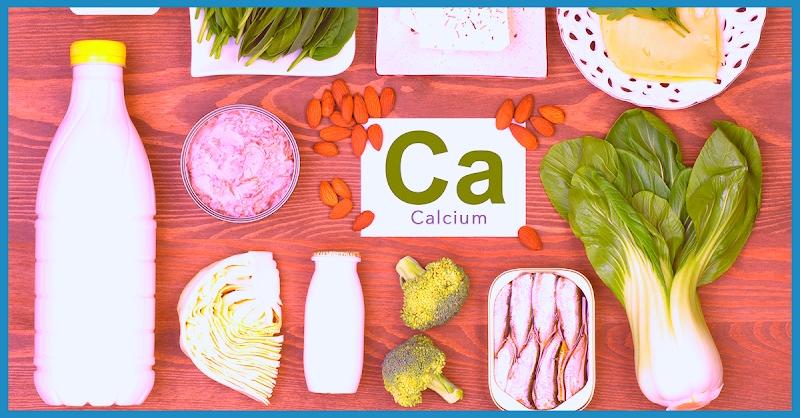In the era of smart homes, the integration of technology into household chores has brought us the convenience of robotic vacuum cleaners. These powerful vacuum cleaners are changing the way we clean our homes. But did you know that you can make the most of your robotic vacuum cleaner in India by connecting it to your smartphone? In this blog, we’ll delve into the tech magic of connecting your powerful vacuum cleaner with your smartphone.
Why Connect Your Robotic Vacuum Cleaner to Your Smartphone?
It’s revolutionary to connect your robotic vacuum cleaner to your smartphone. It offers you several advantages by enabling remote control and monitoring of your device:
1. Remote Control: You can manage your robot using a remote control. You can issue cleaning instructions, choose modes, or establish schedules from any location for cleaning.
2. Monitoring and notifications: Get up-to-date information on your smartphone about the cleaning process’s progress, battery life, and notifications.
3. Customization: A lot of programs let you change cleaning parameters, such as the cleaning mode or the areas that need to be cleaned.
How to Connect Your Robotic Vacuum Cleaner with Your Smartphone
The general procedures to link your robotic vacuum cleaner to your smartphone are as follows:
1. Download the App: Go to the app store on your smartphone and download the robot vacuum cleaner brand’s app.
2. Establish a Wi-Fi connection: Verify that the robot vacuum cleaner and your smartphone are linked to the same wireless network.
3. Register and Pair: Go to the manufacturer’s app and set up your gadget. To couple your smartphone with the robot, adhere to the instructions displayed on the mobile screen.
5. Customize and Control: After connecting, check out the capabilities of the app to adjust cleaning schedules, try to operate your robot vacuum with the app, and more to check its efficiency.
Things to Think About Before Purchasing a Robo Vacuum Cleaner
When looking for a powerful vacuum cleaner that can be operated via a smartphone, keep the following in mind:
1. Brand and Model: Pick a reliable brand like Eureka Forbes that offers a variety of vacuum cleaners like robotic, upright, canister, handheld, and car cleaners. These vacuums come with power suction and can be used across various surfaces like wooden floors, marble, tiles, and carpets, making them perfect for all your cleaning needs.
2. Compatibility: Verify that the app is appropriate for the operating system on your smartphone.
3. Features: Evaluate the features and usability of the software to make sure they suit your needs.
It’s a wise decision to pair your robotic vacuum cleaner with your smartphone to improve cleaning and give you greater control over the cleanliness of your house.