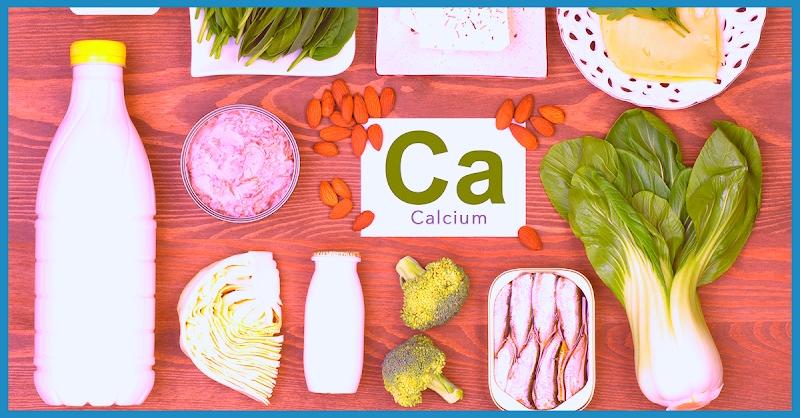With over 2.6 billion monthly users, Facebook has become the best place for business owners. Moreover, business owners can use the various Facebook features to promote their products and earn customers. One such effective feature is the Facebook ads feature!
So, if you have used a free video maker to make a promo video ad, then you can promote it on Facebook. However, before you do, there are a few things to know such as the structure of a Facebook video ad.
In this guide, we have covered everything you need to know to structure a Facebook video ad and how to do it.
Read on!
Click here – 7 reasons why you need to make edits to your resume
What Are The Benefits of Facebook Video Ad?
First, let’s discuss the objective of Facebook video ads and their benefits. Given below are the best benefits that you can get if you structure a Facebook ad properly:
- Several Users and Better Reach
As mentioned earlier, Facebook has more than 2 billion monthly users! Now, even if most of them aren’t from the same region as you, there are still several who are.
With Facebook video ads, you can provide a better reach than a simple organic post. Hence, you wouldn’t have to search for customers.
Instead, with Facebook ads and the right video content, the customers would come to you.
Just make sure that you create compelling video content that sells, using a free video maker!
- Reach Your Target Audience
Sometimes your product just isn’t for everyone. Due to this reason, it becomes imperative to target your video ads only to the actual audience.
Facebook ads make this task extremely easy! You can simply tweak the settings a bit to target your video ads to a specific location, gender, age, and many more.
Hence, your video ads would only reach potential buyers instead of ghost viewers/followers.
- Cost-Effectiveness
If you’re under the impression that Facebook ads cost a lot, well they don’t! The Facebook ad campaign is quite cost-effective in terms of profits.
So, if you actually want to see some results, don’t hesitate to increase your budget here. A few extra bucks can get your brand a lot more.
You can try to do some cost-cutting in other areas as well.
For instance, you can use a free video maker to save up costs!
- Option To Add a CTA Button
CTA is an important section of any advertisement and Facebook delivers greatly here too.
With the option to add a CTA button, such as ‘Contact Us’ or ‘Learn More’, your potential customers can know more about your services. Thus, helping in getting more clicks with your video ads!
Now, to make the perfect Facebook video ad and share it, let’s understand how to structure it.
Step-by-Step Guide to Structure a Facebook Video Ad
The structure of a Facebook video ad is divided into three parts or steps:
- Campaign
- Advert Set
- Advert
Given below is how you can structure a Facebook video ad:
- Campaign – Choosing a Campaign Objective
The campaign part of the campaign objective is the basis of your ad.
Hence, you need to define the objective of your video ad.
For instance, what is it for? Is it for spreading brand awareness? Do you want to get more traffic to your website? Well, let Facebook know that!
In the ‘Campaign’ option, you can three categories such as:
- Awareness
- Consideration
- Conversion
Again, every category also has different types.
So, if you want more traffic to your website, opt for either the ‘Traffic’ option in the ‘Consideration’ category or the ‘Conversions’ option in the ‘Conversion’ category.
Hence, the campaign objective depends on your end goals and marketing strategy.
- Advert Set – Target Your Ads Correctly
Once you have defined your campaign objective, it is time to target your ads correctly.
The ‘Advert Set’ option plays a key role here and offers various targeting options such as:
- Targeting Interests and Demographics
If you want some new customers for your business, then opt for this targeting option.
By targeting demographics, you can choose to target a specific location, gender, language, and age.
Additionally, you can also have a ‘Detailed Targeting’ section.
Here, you can give additional details about the interests or demographics to narrow down your audience.
For instance, if you’re selling pet products, you can include the interests as ‘pets’, ‘pet owners’, or something similar!
- Targeting a Custom Audience
If you simply want to remarket and redirect your video ads to existing interactive viewers, then that’s possible too.
This option is quite helpful as you’re reaching out to people who already know and trust your brand. So, they’re more likely to make a purchase from you again.
Here, you get four categories to choose from:
- Customer File
- Website Traffic
- App Activity
- Engagement on Facebook
For instance, if you choose the ‘Customer File’ option, you’ll have to upload a list of your customers. Facebook will then check your database with its database. Then, find the right matches on Facebook and show your ads to them!
Or, you can choose the ‘Engagement on Facebook’ option. This option would direct your ads to people who’ve some interaction with your posts or Facebook handle.
- Targeting a Lookalike Audience
A lookalike audience is an audience that has similar interests as your custom audience or buyers. Hence, this option is extremely fruitful as it targets people who have a high probability of buying your products.
Apart from targeting, the ‘Advert Set’ option lets you define the placement, budget, schedule, and bid type too.
- Advert – Build Your Advertisement Here
In the ‘Advert’ section, you need to upload the video ad with the proper formatting. You’ll be given three options here like Format, Media, and Page and Text.
Hence, you need to add the details accordingly. For instance, in the Format option, you’ll have six different options. You need to choose the ‘Single Video’ format for video ads.
Similarly, add relevant details to the other options and you’re good to go!
Final Thoughts on Structuring Facebook ads With the Help of a Free Video Maker
With just the above three steps, you can structure a Facebook video ad. However, this is just the publishing process. Ensure that you create captivating and attention-grabbing video ads using a free video maker.
Moreover, a free video maker can also help in changing the video’s orientation and making it more social-media-friendly. You’ll have the option to add audio and subtitles too!
Click here – Determining Between Two Scrum Training Certifications – PSPO®®,.op versus CSPO®